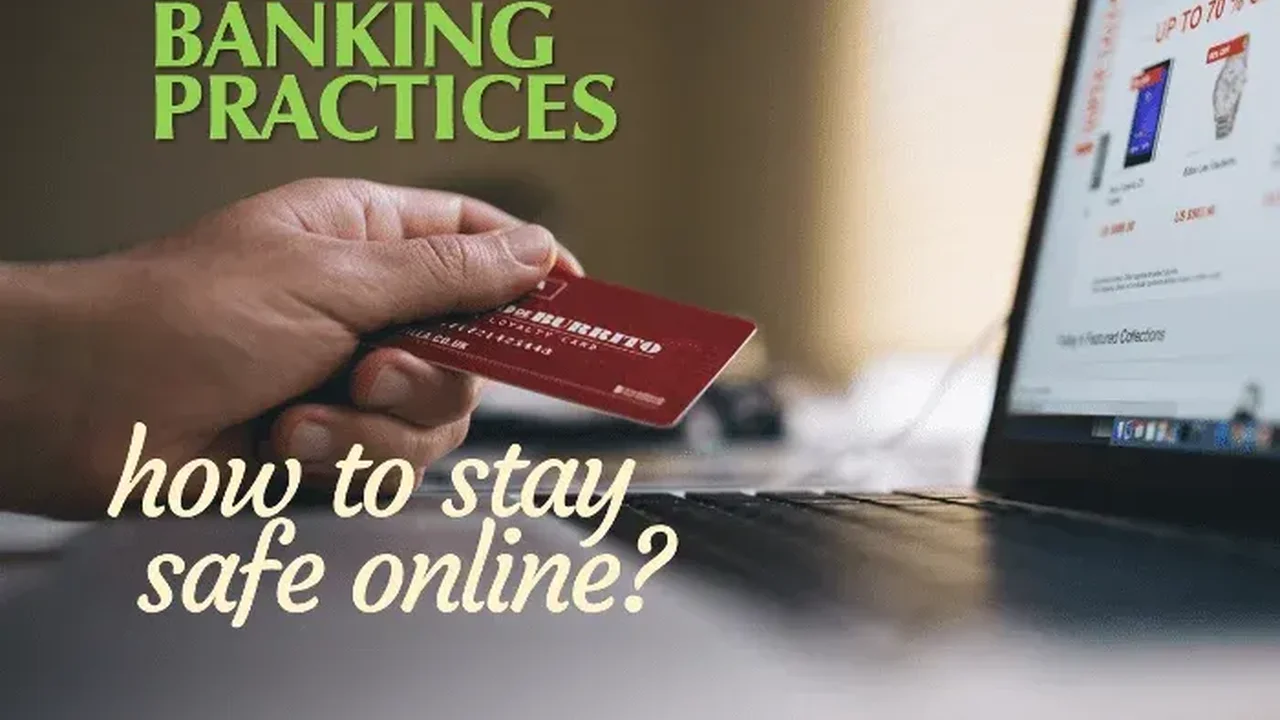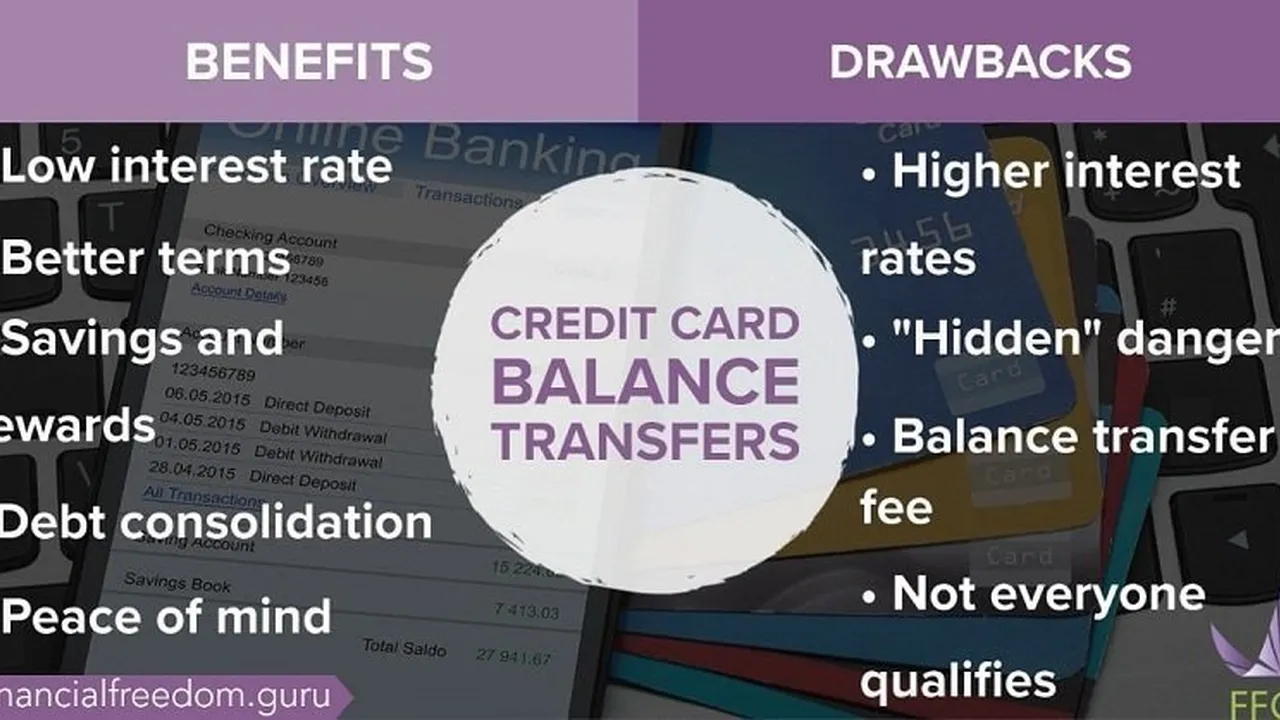3 Key Benefits of Using Financial Planning Software
Follow 3 fundamental benefits of utilizing financial planning software for comprehensive money management.

Follow 3 fundamental benefits of utilizing financial planning software for comprehensive money management.
3 Key Benefits of Using Financial Planning Software
Hey there, money-savvy folks! Let's talk about something that can seriously level up your financial game: financial planning software. If you're still juggling spreadsheets or, worse, just winging it with your money, you're missing out. These digital tools aren't just for the super-rich or finance gurus; they're for everyone who wants to get a grip on their cash, plan for the future, and maybe even catch a few Zs without worrying about bills. We're going to dive deep into three massive benefits of using these platforms, look at some top contenders, compare their features, and even talk about pricing. So, buckle up!
Benefit 1: Unlocking Comprehensive Financial Visibility and Control
Imagine having a crystal ball that shows you exactly where every penny goes, where it comes from, and where it's headed. That's pretty much what financial planning software offers. It's not just about tracking expenses; it's about seeing the whole picture, from your daily coffee habit to your long-term investment portfolio. This holistic view is absolutely crucial for making smart financial decisions.
Real-time Tracking and Categorization for Budgeting Success
One of the biggest headaches for most people is budgeting. It feels like a chore, right? But with financial planning software, it becomes almost effortless. These tools connect directly to your bank accounts, credit cards, and even investment platforms. They automatically pull in your transactions and, here's the magic, categorize them for you. No more manually entering every single purchase! You can see exactly how much you're spending on groceries, entertainment, utilities, and more, all in real-time. This immediate feedback loop is incredibly powerful. For instance, if you set a budget of $500 for dining out and you see you're already at $450 halfway through the month, you know it's time to cook at home more often. This level of detail helps you identify spending leaks and adjust your habits on the fly.
Net Worth Tracking and Goal Setting for Future Planning
Beyond just budgeting, financial planning software gives you a clear picture of your net worth. This is your assets (what you own, like savings, investments, property) minus your liabilities (what you owe, like loans, credit card debt). Seeing this number fluctuate, hopefully upwards, is incredibly motivating. You can set specific financial goals within the software – saving for a down payment, retirement, a dream vacation, or paying off debt. The software then helps you track your progress towards these goals, often providing projections and suggesting how much you need to save each month to hit your targets. This forward-looking perspective transforms abstract dreams into actionable plans.
Cash Flow Analysis and Debt Management Insights
Understanding your cash flow – the money coming in versus the money going out – is fundamental to financial health. Financial planning software provides detailed cash flow reports, showing you exactly where your money is flowing. This can highlight if you're consistently spending more than you earn, which is a red flag. For debt management, these tools are invaluable. They consolidate all your debts in one place, allowing you to see interest rates, minimum payments, and total balances. Some even offer debt payoff calculators, helping you visualize how quickly you can become debt-free using different strategies like the debt snowball or debt avalanche method. This comprehensive view empowers you to take control of your financial narrative.
Benefit 2: Streamlining Financial Processes and Saving Time
Let's be honest, managing money can be time-consuming. From logging into multiple bank accounts to tracking investments and paying bills, it adds up. Financial planning software is designed to automate and streamline many of these tasks, freeing up your valuable time for things you actually enjoy.
Automated Transaction Syncing and Categorization for Efficiency
We touched on this earlier, but it's worth emphasizing the sheer time-saving power of automated transaction syncing. Instead of manually downloading statements or typing in every purchase, the software does it for you. Most platforms use AI and machine learning to learn your spending habits and categorize transactions accurately over time. This means less manual input and more accurate data. Imagine the hours you'll save each month not having to reconcile your accounts!
Bill Pay Reminders and Investment Portfolio Aggregation
Missing a bill payment can lead to late fees and a ding on your credit score. Financial planning software often includes bill reminders, sometimes even allowing you to pay bills directly through the platform. This centralizes your bill management, reducing the risk of oversight. For investors, the ability to aggregate all your investment accounts – from different brokerages, 401(k)s, IRAs, and even crypto wallets – into one dashboard is a game-changer. No more logging into five different sites to see your total portfolio performance. You get a consolidated view of your assets, performance, and allocation, making it easier to rebalance or make informed investment decisions.
Tax Preparation Assistance and Reporting Capabilities
Tax season can be a nightmare, but financial planning software can make it significantly less painful. Because your transactions are already categorized, many platforms can generate reports that are incredibly useful for tax preparation. You can easily pull up summaries of charitable donations, business expenses, investment gains and losses, and more. Some even integrate directly with tax software like TurboTax or H&R Block, making the data transfer seamless. This not only saves time but can also help ensure you don't miss out on any deductions or credits you're eligible for.
Benefit 3: Empowering Informed Decision-Making and Financial Growth
Beyond just tracking and saving time, financial planning software provides the insights and tools you need to make smarter financial decisions, ultimately leading to greater wealth accumulation and financial security.
Scenario Planning and Financial Projections for Future Goals
What if you decided to retire five years earlier? What if you increased your 401(k) contributions by 2%? What if you bought a more expensive house? Financial planning software allows you to run these 'what-if' scenarios. You can adjust variables like savings rates, investment returns, and spending habits to see the projected impact on your financial future. This foresight is incredibly powerful, helping you understand the long-term consequences of your current decisions and guiding you towards optimal paths to achieve your goals. It turns abstract financial goals into tangible, achievable milestones.
Investment Performance Analysis and Risk Assessment
For investors, these tools offer sophisticated analytics. You can track the performance of individual investments, compare them against benchmarks, and understand your overall portfolio's risk exposure. Some platforms even provide personalized recommendations based on your risk tolerance and financial goals. This data-driven approach helps you make informed decisions about buying, selling, or rebalancing your portfolio, ensuring your investments are aligned with your long-term objectives. It's like having a personal financial analyst at your fingertips.
Access to Educational Resources and Expert Advice (Optional)
Many financial planning software platforms go beyond just tools and offer valuable educational resources. This could include articles, webinars, and even access to certified financial planners (CFPs) for personalized advice. While some services might charge extra for direct CFP access, the educational content alone can significantly boost your financial literacy. Learning about different investment strategies, tax implications, or retirement planning nuances directly within the platform empowers you to make more confident and informed decisions about your money.
Top Financial Planning Software Products: A Deep Dive
Alright, now that you're convinced about the benefits, let's talk about some of the best financial planning software options out there. We'll look at their features, ideal use cases, and, of course, the price tag.
1. Empower (formerly Personal Capital): Best for Investment Tracking and Net Worth
Overview: Empower is a fantastic choice, especially if you're focused on investment tracking and understanding your overall net worth. Their free tools are incredibly robust, offering a comprehensive dashboard that pulls in all your financial accounts. They also offer paid advisory services, but their free tools are what make them stand out for many users.
Key Features:
- Net Worth Tracker: See all your assets and liabilities in one place, updated daily.
- Investment Checkup: Analyzes your portfolio's diversification, fees, and risk.
- Retirement Planner: Projects your retirement readiness based on your current savings and spending.
- Fee Analyzer: Identifies hidden fees in your investment accounts.
- Budgeting Tools: Basic but effective spending categorization.
Ideal Use Case: Individuals with multiple investment accounts, those looking to track their net worth closely, and people planning for retirement. It's less focused on granular daily budgeting but excels at the big picture.
Pricing: The core financial tools (net worth, investment checkup, retirement planner) are completely FREE. They make money through their wealth management services, which are fee-based (typically 0.89% of assets under management for accounts up to $1 million, with lower tiers for higher balances).
User Experience: The interface is clean, intuitive, and visually appealing. Connecting accounts is straightforward, and the data visualization for investments is top-notch. It's very user-friendly, even for beginners.
2. Quicken: Best for Comprehensive Desktop-Based Financial Management
Overview: Quicken has been around for decades and remains a powerhouse for detailed financial management. While it started as a desktop software, it now offers web and mobile access, though its strength still lies in its robust desktop application. It's designed for users who want deep control over every aspect of their finances.
Key Features:
- Advanced Budgeting: Highly customizable budgeting categories and tracking.
- Bill Pay: Manage and pay bills directly from the software.
- Investment Tracking: Detailed tracking of stocks, bonds, mutual funds, and more, including performance analysis.
- Tax Planning: Categorizes transactions for easy tax preparation.
- Property & Debt Tracking: Manage mortgages, loans, and property values.
- What-If Scenarios: Plan for various financial situations.
Ideal Use Case: Users who prefer a desktop application, small business owners, landlords, and individuals who need very detailed budgeting, investment tracking, and property management features. It's for those who want to dive deep into their financial data.
Pricing: Quicken operates on a subscription model, with different tiers:
- Starter: ~$35/year (basic budgeting, bill pay)
- Deluxe: ~$50/year (adds investment tracking, debt management)
- Premier: ~$70/year (adds advanced investment tools, priority support)
- Home & Business: ~$95/year (adds business and rental property management)
User Experience: Can have a steeper learning curve due to its extensive features. The desktop interface is powerful but might feel a bit dated to some. The web and mobile apps offer more modern interfaces but are less feature-rich than the desktop version.
3. YNAB (You Need A Budget): Best for Zero-Based Budgeting Philosophy
Overview: YNAB isn't just software; it's a budgeting philosophy. It champions the 'zero-based budgeting' method, where every dollar is assigned a job. This approach helps you be incredibly intentional with your money, preventing overspending and ensuring you're always working towards your financial goals. It's known for its passionate community and excellent educational resources.
Key Features:
- Zero-Based Budgeting: Assign every dollar a job, ensuring no money is left unaccounted for.
- Goal Tracking: Set and track progress towards specific financial goals.
- Transaction Import: Connects to bank accounts for automatic transaction import.
- Reporting: Provides insights into spending trends and net worth.
- Educational Resources: Extensive guides, workshops, and a supportive community.
Ideal Use Case: Individuals who struggle with overspending, those who want to be very intentional with their money, and anyone looking for a structured budgeting system. It's particularly effective for getting out of debt and building up savings.
Pricing: YNAB is a subscription service, typically around $14.99/month or $99/year. They offer a 34-day free trial, which is generous enough to get a feel for the system.
User Experience: The interface is clean, modern, and highly intuitive. The learning curve is more about understanding the zero-based budgeting philosophy than the software itself. Once you grasp the concept, it's incredibly empowering and easy to use across web and mobile platforms.
4. Simplifi by Quicken: Best for Modern, Streamlined Budgeting
Overview: Simplifi is Quicken's answer to modern, web-based financial management. It's designed to be simpler and more intuitive than traditional Quicken, focusing on budgeting, spending insights, and subscription tracking. It's a great option for those who want a clean interface without the overwhelming features of more complex software.
Key Features:
- Customizable Spending Plan: Easy-to-use budgeting tools with real-time updates.
- Subscription Tracker: Identifies and tracks all your recurring subscriptions.
- Net Worth Tracking: Consolidated view of all your accounts.
- Spending Watchlist: Monitor specific spending categories.
- Projected Cash Flow: See how much money you'll have until your next payday.
Ideal Use Case: Millennials and Gen Z users, individuals who want a modern, mobile-first budgeting experience, and those who find traditional financial software too complex. It's excellent for getting a quick overview of your finances and managing daily spending.
Pricing: Simplifi is a subscription service, typically around $3.99/month (billed annually at $47.88) or $5.99/month (billed monthly). They often offer a free trial.
User Experience: Very modern, clean, and user-friendly interface. It's designed for ease of use and quick insights, making it accessible even for those new to financial planning software. The mobile app is particularly well-designed.
5. Mint: Best Free Option for Basic Budgeting and Tracking
Overview: Mint, owned by Intuit (the makers of TurboTax and QuickBooks), is one of the most popular free financial planning tools. It's excellent for basic budgeting, expense tracking, and getting an overview of your accounts. While it's free, it does display ads and offers product recommendations.
Key Features:
- Budgeting: Create budgets and track spending automatically.
- Bill Reminders: Get alerts for upcoming bills.
- Credit Score: Free credit score monitoring.
- Net Worth: Basic net worth tracking.
- Investment Overview: A high-level view of your investment accounts.
Ideal Use Case: Beginners to financial planning, those on a tight budget who need a free tool, and individuals who want a simple way to track spending and get a quick financial overview. It's a great starting point before potentially upgrading to a paid service.
Pricing: FREE. Mint generates revenue through targeted advertisements and recommendations for financial products (e.g., credit cards, loans, investment services).
User Experience: Generally user-friendly and intuitive, especially for basic functions. The presence of ads can be distracting for some users. Account syncing can sometimes be less reliable than paid alternatives.
Comparing the Contenders: Which Financial Planning Software is Right for You?
Choosing the right financial planning software really depends on your specific needs, financial goals, and how much detail you want to manage. Let's break down some key comparison points:
Budgeting Style and Granularity
- YNAB: If you want to be extremely intentional with every dollar and embrace the zero-based budgeting philosophy, YNAB is unparalleled. It forces you to think about where your money is going before you spend it.
- Quicken: Offers the most granular and customizable budgeting, ideal for those who want deep control and detailed reporting.
- Simplifi & Mint: Provide more automated and streamlined budgeting, great for a quick overview and general spending control without too much manual input.
- Empower: Budgeting is present but less of a core focus; it's more about high-level spending categories.
Investment Tracking and Analysis
- Empower: Hands down the winner for investment tracking, performance analysis, and retirement planning. Its free tools are incredibly powerful for investors.
- Quicken: Offers very detailed investment tracking, suitable for active investors who want to manage their portfolio within their overall financial picture.
- Mint & Simplifi: Provide basic overviews of investment accounts but lack the in-depth analysis of Empower or Quicken.
- YNAB: Not designed for investment tracking; its focus is purely on budgeting and cash flow.
Ease of Use and Learning Curve
- Mint & Simplifi: Generally the easiest to get started with due to their streamlined interfaces and focus on automation.
- Empower: Very user-friendly for its core features, especially the dashboard and investment analysis.
- YNAB: The software itself is easy to use, but mastering the zero-based budgeting philosophy takes a bit of time and commitment.
- Quicken: Has the steepest learning curve due to its extensive features and desktop-first approach.
Pricing and Value Proposition
- Mint: The best value if you need a free tool for basic budgeting and tracking, provided you're okay with ads.
- Empower: Incredible value for its free investment and net worth tracking tools. The paid advisory service is for those who want professional management.
- Simplifi: A great mid-range option for modern, streamlined budgeting at an affordable annual fee.
- YNAB: Higher monthly/annual fee, but many users find the value in its transformative budgeting philosophy and the financial control it provides.
- Quicken: The most expensive option, but justified for users who need its comprehensive features, especially for complex financial situations or small businesses.
Practical Scenarios: How Financial Planning Software Fits Your Life
Let's look at some real-world scenarios to help you decide.
Scenario 1: The Budgeting Beginner
User: Sarah, 25, just started her first full-time job. She wants to get a handle on her spending, save for a down payment on an apartment, and start building an emergency fund. She's new to budgeting and wants something easy to use.
Recommendation: Mint or Simplifi. Mint is a great free starting point to see if she can stick to a budget. If she wants a cleaner, ad-free experience with a bit more focus, Simplifi is an excellent upgrade. Both offer intuitive interfaces and automated tracking that won't overwhelm her.
Scenario 2: The Savvy Investor
User: David, 40, has multiple investment accounts (401k, IRA, brokerage account) and wants a consolidated view of his portfolio, analyze fees, and plan for early retirement. He's comfortable with technology but doesn't want to manually track everything.
Recommendation: Empower. Its free tools are tailor-made for investment tracking, net worth analysis, and retirement planning. He'll get a comprehensive view of his entire financial picture, including hidden fees and diversification insights, all in one place.
Scenario 3: The Debt Destroyer
User: Maria, 30, has credit card debt and student loans. She's determined to pay them off as quickly as possible and needs a system that helps her prioritize payments and stay motivated.
Recommendation: YNAB. Its zero-based budgeting philosophy is incredibly effective for debt repayment. By giving every dollar a job, Maria can intentionally allocate funds towards her debts, track her progress, and see the impact of every payment. The community support and educational resources will also keep her motivated.
Scenario 4: The Comprehensive Manager
User: John, 55, owns a small business, manages rental properties, and has a complex investment portfolio. He needs a robust solution that can handle personal and business finances, detailed tax reporting, and long-term financial planning.
Recommendation: Quicken Home & Business. This version is specifically designed for users with complex financial needs, including business and rental property management. Its detailed reporting, tax categorization, and comprehensive investment tracking make it ideal for someone like John who needs deep control and integration.
Getting Started with Your Chosen Software
Once you've picked a financial planning software, the setup process is usually quite similar across platforms:
- Sign Up: Create an account, usually with your email and a strong password.
- Connect Accounts: This is the most crucial step. You'll link your bank accounts, credit cards, investment accounts, loans, and any other financial institutions. The software uses secure, encrypted connections (often through services like Plaid) to pull in your transaction data.
- Categorize Transactions: The software will automatically categorize many transactions, but you'll need to review and adjust them, especially in the beginning. The more you do this, the smarter the software becomes.
- Set Up Budgets/Goals: Define your spending categories and set limits. Create your financial goals (e.g., emergency fund, down payment, debt payoff) and input your target dates and amounts.
- Explore Reports: Dive into the various reports and dashboards. This is where you gain insights into your spending, net worth, and investment performance.
- Regular Review: Make it a habit to check in with your software regularly – daily, weekly, or monthly – to review transactions, adjust budgets, and track progress. Consistency is key!
Remember, financial planning software is a tool. Its effectiveness depends on how consistently and intentionally you use it. It's not a magic bullet, but it's pretty close to having a personal financial assistant working for you 24/7.
Final Thoughts on Digital Financial Empowerment
Embracing financial planning software is a significant step towards achieving financial mastery. The benefits of comprehensive visibility, streamlined processes, and empowered decision-making are undeniable. Whether you're just starting your financial journey or you're a seasoned investor, there's a tool out there that can meet your needs. By leveraging these digital solutions, you're not just tracking numbers; you're building a clearer path to your financial goals, reducing stress, and ultimately, gaining more control over your future. So, go ahead, pick one, give it a try, and start transforming your financial life today!
:max_bytes(150000):strip_icc()/277019-baked-pork-chops-with-cream-of-mushroom-soup-DDMFS-beauty-4x3-BG-7505-5762b731cf30447d9cbbbbbf387beafa.jpg)